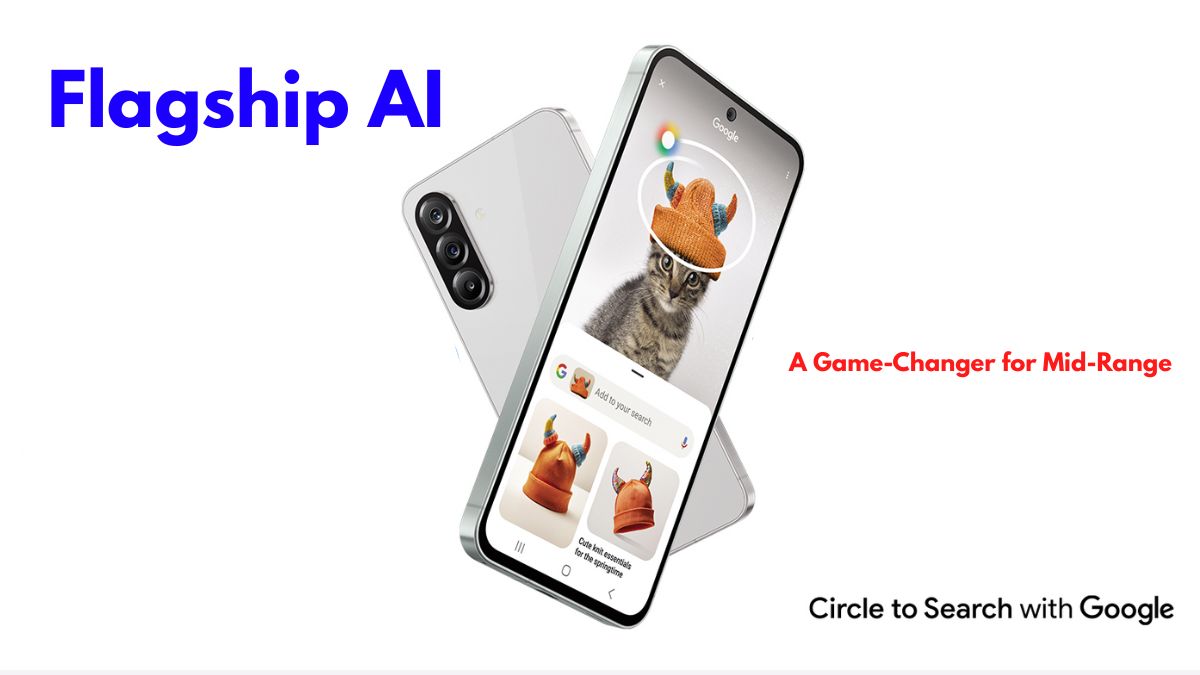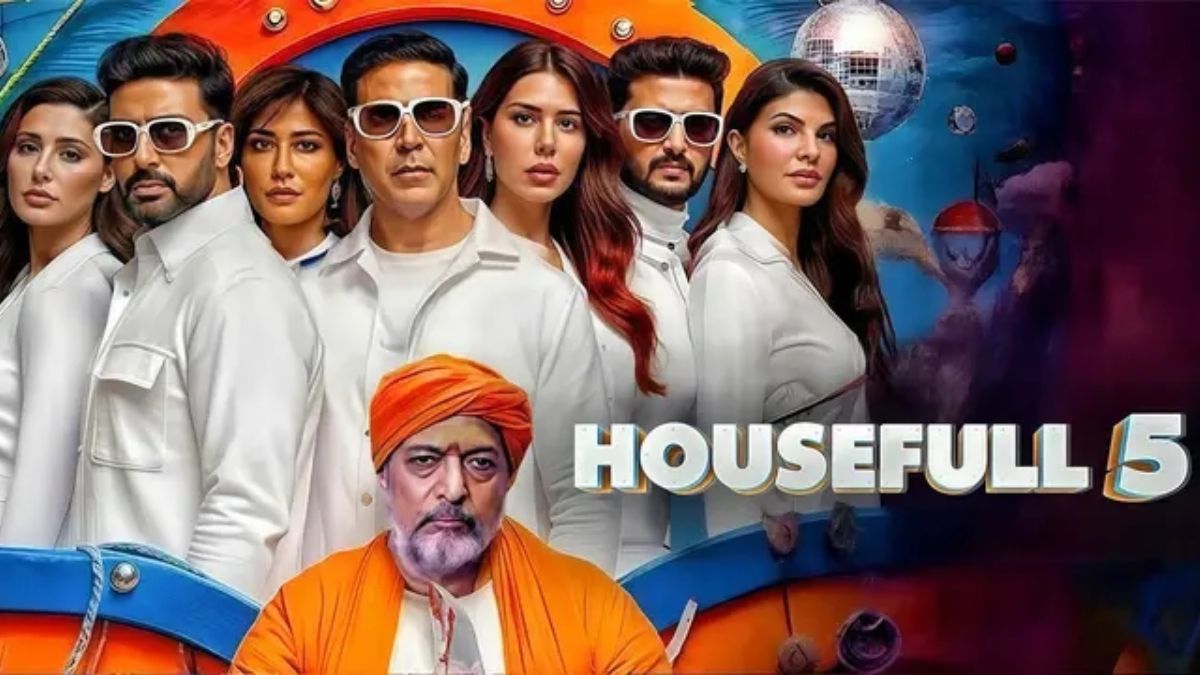OnePlus has wasted no time in enhancing its newly launched OnePlus 13s, rolling out its first significant software update in India under OxygenOS 15.0.2.302. Packed with intelligent features and productivity tools, the update aims to elevate the user experience with seamless AI integration and better device synergy.
Gemini AI Makes Its Debut
Leading the update is the integration of Gemini AI, Google’s advanced assistant. Users can now interact with Gemini using voice or text commands to perform everyday actions like setting alarms, organizing notes, or planning travel—streamlining tasks without needing to switch apps.
Mind Space Gets a Smarter Touch
OnePlus also introduces improvements to its Mind Space feature. With the new “Save to Mind Space” tool, users can clip content, capture screenshots, and have the system automatically summarize and store them as bite-sized “memories” for future use—a boost for on-the-go organization.
Remote Access to Your Windows PC
In a move toward better cross-platform functionality, the OnePlus 13s now supports remote control for Windows PCs. This feature lets users access files or control their desktop remotely, making the 13s a more versatile tool for work and productivity.
Latest Security Patch Included
In addition to these major upgrades, the June 2025 Android security patch is bundled with the update, ensuring improved device protection and stability.
How to Get the Update
To check for the new software, users can head to Settings > About Device and tap on the available update prompt. Any bugs or issues can be reported directly through the OnePlus Community App or by dialing #800#.
Read More: Samsung Galaxy S26’s Exynos 2600 Benchmarks Leak: Performance Gap with Snapdragon Widens Yet Again
Read More: iQOO Z10 Lite 5G Debuts in India: Power-Packed Budget Phone with 50MP Camera and 6,000mAh Battery